Workona helps web workers finally close all those tabs
Workona helps web workers finally close all those tabs http://nexstepjobs.com/wp-content/themes/corpus/images/empty/thumbnail.jpg 150 150 Sarah Perez http://0.gravatar.com/avatar/0cd643692f72a23d8306941c27c86a47?s=96&d=mm&r=gA new startup, Workona, this week launched software designed for those who primarily do their work in a browser. The company’s goal is to become the OS for web work – and to also save web workers from the hell that is a million open tabs. To accomplish this, Workona offers smart browser windows you set up as workspaces, allowing you a place to save your open tabs, as well as collaborate with team members, search across your tabs, and even sync your workspace to different devices.
The Palo Alto-based company was founded in fall 2017 by Quinn Morgan (CEO), previously the founding product manager at Lucidpress, and Alma Madsen (CTO), previously the first employee and Director of Engineering at Lucid Software, the makers of Lucidpress.
“Last year, Alma and I decided we wanted to build something together again, and initially began working on a different startup idea,” explains Morgan, as to how Workona began. “As a remote team at the time, we were using cloud apps like Google Docs, Asana, Slack, and Zoom to stay connected. Both of us were wearing multiple hats and juggling ten different projects at once.”
“One late night, with ten windows open for each project, the idea just struck us: ‘Why doesn’t the browser – the tool that we actually do most of our work in – not have a good way to manage all of our projects, meetings, and workflows?’”
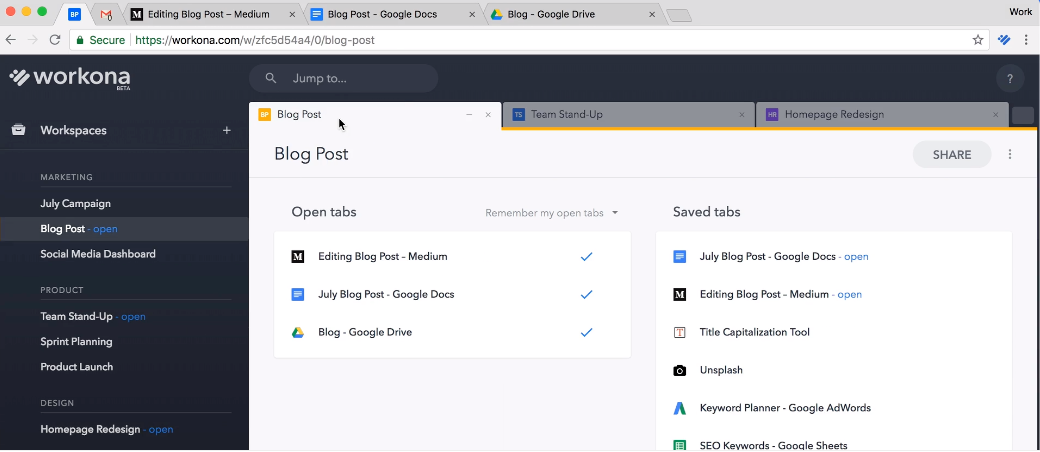
Of course, there are already browser add-ons that can help with taming the tab chaos, like OneTab, toby, Session Buddy, The Great Suspender, TooManyTabs and others.
But the co-founders didn’t want just another tab manager; they wanted a smart browser window that would save the work you do, automatically. That way, you wouldn’t have to keep all the tabs open all the time, which can make you stressed and less focused. And you wouldn’t have to remember to press a button to save your tabs, either.
With Workona, the software guides users to create workspaces for each of the projects, meetings, and workflows they’re currently working on. (Working on…Workona…get it?).
You can also take a browser window that represents one project and save it as a workspace.
These workspaces function like a folder, but instead of holding a set of files, they can save anything on the web – cloud documents, task lists, open websites, CRM records, Slack sessions, calendars, Trello boards, and more. In each workspace, you can save a set of tabs that should reappear when that workspace is re-opened, as well as set of “saved tabs” you may need to use later.
After creating a workspace, you can use Workona to re-open it at any time. What that means is you can close the browser window, and later easily pick up where you left off without losing data.
A list of workspaces will also appear in the left-side navigation in the Workona browser tab. Within this tab, you can click to open a workspace, switch between workspaces in the same browser window, search for tabs or workspaces from the included search bar, or open workspaces from their URL.
In a shared workspace, you can also collaborate with others on things the team is working on – like everything needed for a project or meeting.
“Our vision is to build the missing OS for work on the web and workspaces are just the start,” says Morgan.
The company is currently working on making the workspaces and its search features more powerful, he adds.
Workona will be sold as a freemium product, with a free tier always available for moderate use. Pro accounts will be introduced in the future, removing the limit of 10 workspaces found in the free version.
The company has been beta testing with users from tech companies like Twitter, Salesforce and Amazon, as well as NASA.
The company is still pre-seed stage, with funding from K9 Ventures.
Traditional OS’s spent a lot of time and effort in designing the ‘desktop experience’ and switching between applications. But in a browser, all we have is tabs,” said K9 Ventures’ Manu Kumar, as to why he invested. “There are tab managers but none of them really solved my problem well enough, and none of them allowed me to maintain a shared context with other people that I’m collaborating with,” he added.
Workona is available for Chrome as a plugin you download from its website.
